Create Multiple Tags
Prayer points can be imported from a CSV file.

Raising prayer support is probably the most important task of churches. IBIP can be used to help churches and church ministries to distribute prayer points and updates online.
This is a free service for churches.
The first step is to register your church for a free ministry IBIP prayer account. Create an account username (which is needed for logins), your church name (display name), an email address, and password. We recommend that you load your mission profile logo (or photo) as well. Once you have logged in, we recommend the following approach:
Our recommendation is that you create prayer tags for each church staff member, ministry, committee and project that you regularly have prayer points for.
Why do this? To help supporters know more about what they are prayer for. For example - Say you regularly have prayer points for the youth group ministry. If you create a tag with details about the group, then anyone who prays for youth ministry can easily find out more about it. eg- where the group meets, the leaders, the purpose of the group, where the kids come from, approx numbers, etc.
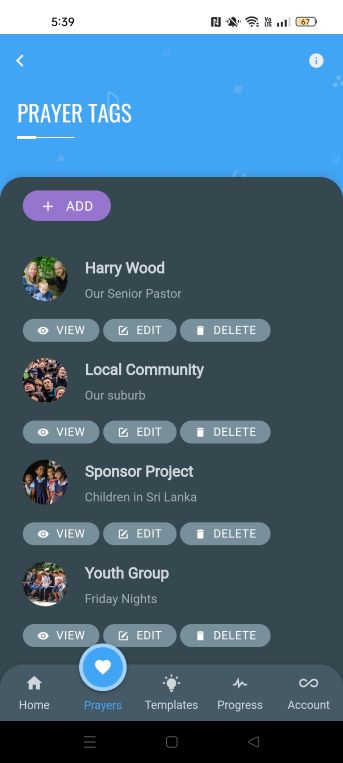
Prayer points can be imported from a CSV file.
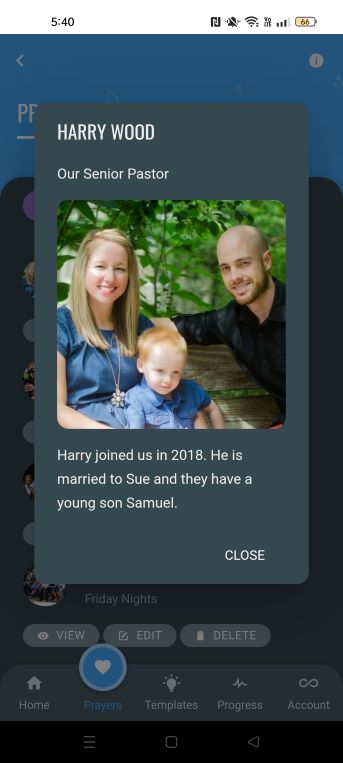
A PDF document can be generated from prayer points.
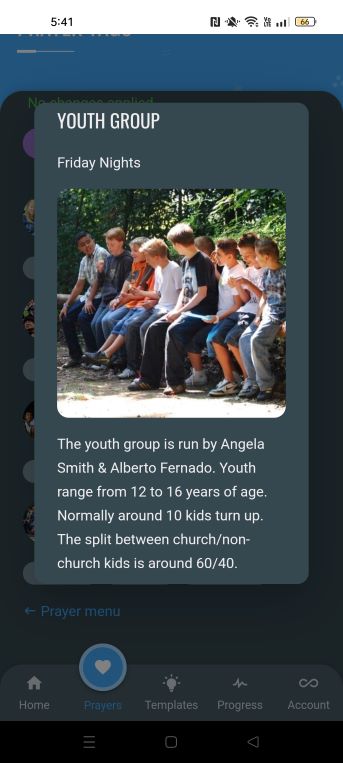
Supporters can be invited to prayer support via IBIP using sharing methods such as WhatsApp, Telegram, Email and QR codes.
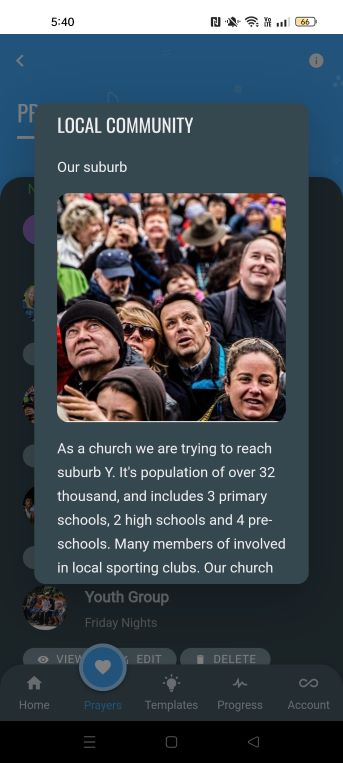
Track number of prayer supporters and amount of prayer support given.
Enter or import prayers for distribution to your church members.
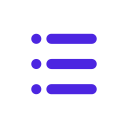
Enter title and description. Optionally load an photo.
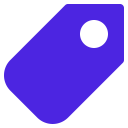
Link the prayer to church staff, church groups or ministry
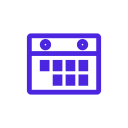
Decide if the prayer should be a repeating prayer (eg- daily, once a week, once a month) or for a specific date.
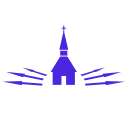
Supporters love to hear prayer feedback and answers to prayer.
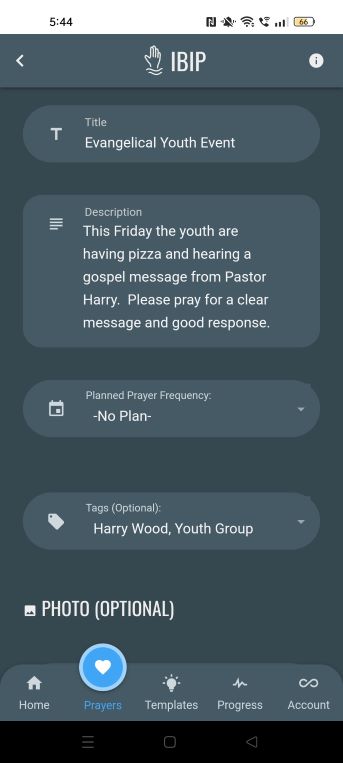

IBIP generates invites code which you can send to church members via Email, WhatsApp, and Telegram. You can also generate a QR code for print media distribution.




Track the number of church prayer supporter you have and how the numbers change over time.
How many of your church members that are actually praying? Which prayer points are they praying about?
What prayers feedback are supporters asking for?
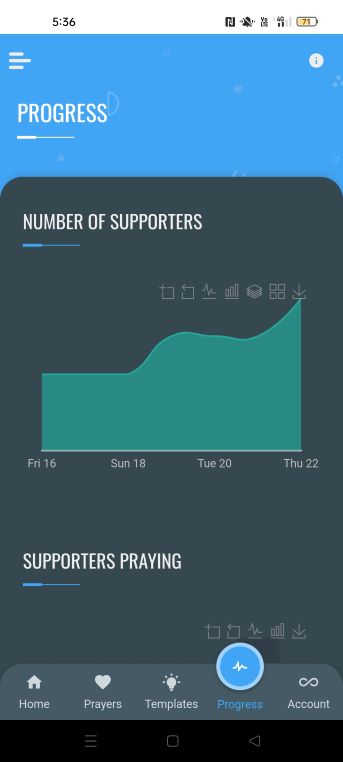
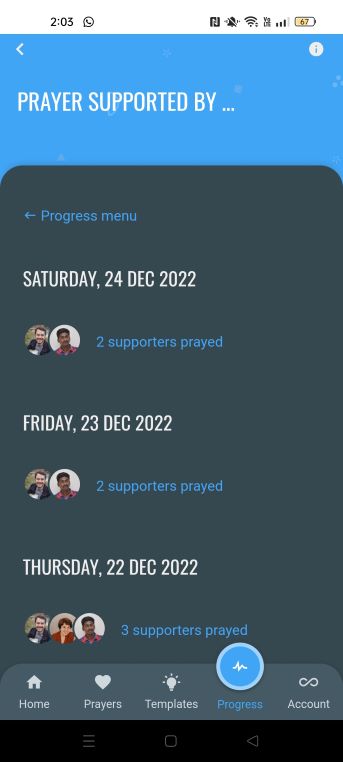

A request line can be set up for church members to submit their prayers.
The prayer request line can be set up for a church service or event, and/or as a periodic opportunity.
Still in the experimental stage.
If you would like to try with your church and give feedback please contact us below.
Keep an eye on the prayer support progress (via IBIP).
Save time and reduce errors by importing prayers from a CSV file.
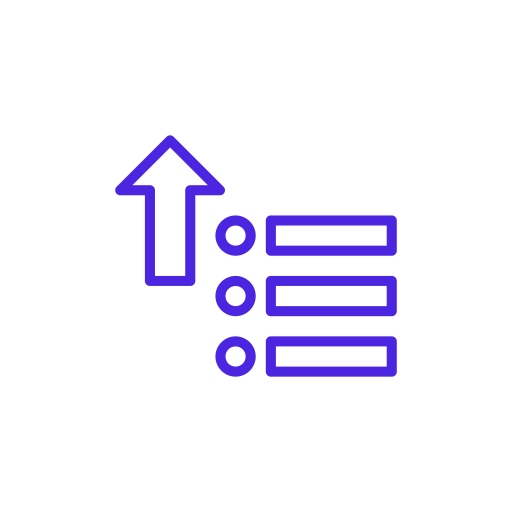
IBIP allows the creation of templates for supporters to copy. eg- template to pray for youth group

Prayer points (and templates) can be generated as a PDF file for distribution. Useful to handling out a prayer meetings, and distributing to non-IBIP users.

Only invited church supporters can access prayer points. Invites can be disabled, and specific supporters access denied.
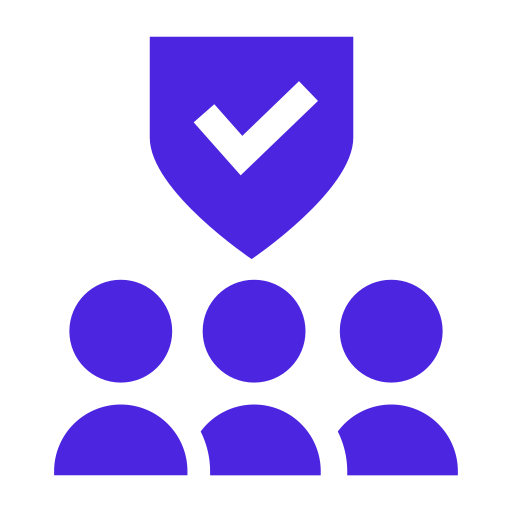
Churches can promote prayer using IBIP for the following:
Plan your prayer life; support others in prayer; regularly pray; share prayers and feedback with partners and prayer groups; track your progress and develop Godly habits.
Personal Prayer >Prayer partners can privately share prayer points. Be encouraged to know that someone is praying for you. Spur each other on.
Prayer Partner >Cell groups, Bible study groups and support groups can use IBIP to share prayer points and provide updates. Change the world.
Prayer Groups >Your written prayer points can be converted to audio and played on a prayer walk.
Prayer Walkers >Need encouragement or a nudge to prayer? Ask to be accountable to a friend for your prayer habits.
Prayer Accountability >Create a free ministry account now.